- Business

- EXPERT PDF BUSINESS TAKE BACK CONTROL OF YOUR PROFESSIONAL FILES
- Business Functionality
- Request Quote
- Compare Pro Versions
- Features
- Windows Range
Nothing is more annoying that an email that won’t send or a web page that takes forever to load when you’re trying to transfer a PDF file. In this situation, reducing the size of the PDF you want to send is often the best solution.
Here are the must-know essentials of how and why to compress a PDF.
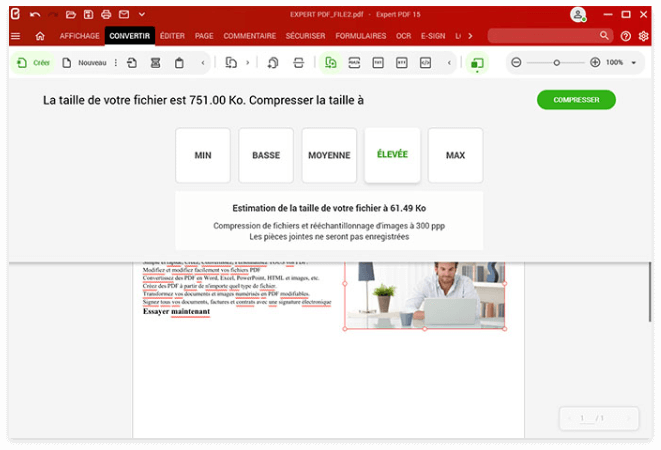
In everyday life, there are three frequently occurring situations when you might need to reduce the size of a PDF.
Some websites offer to reduce the size of a PDF for free. You just have to upload the document, wait a while and then download the file in compressed form.
These websites are limited in that the user has no control over how much the file is compressed.
Often the quality of the file deteriorates because it has been compressed too much.
Operating systems like Windows 10 also offer built-in tools to compress PDF files.
Again, the quality of the compression is often poor.
Another solution is to use a compressor utility software.
This software lets you control the size and quality of the compression.




Use Expert PDF to reduce the size of a PDF as follows:
The compressed document is saved in the same directory as the original PDF. You can now email it, keep it or upload it online.
512 MB of RAM (1024 MB Recommended)
Intel Pentium® IV 1.6 GHz Processor
900MB of free disk space
Windows 7, Windows 7 64-bit, Windows 7 32-bit,
Windows 8, Windows 10, Windows 11.