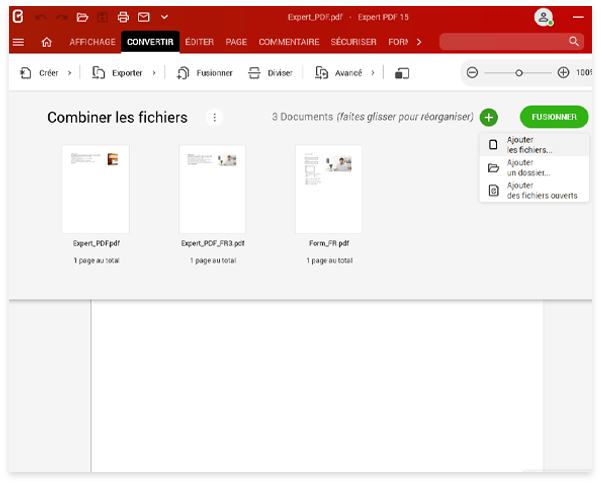
A PDF file has many advantages, which is why it is one of the most widely used document formats. One of its biggest advantages is it ability to reproduce a document exactly as it was designed.
There is no loss of quality, making it easier to view and print. It is also very easy to edit and sign virtually, making it the ideal format for administrative documents. And you can easily compress it, so you can email it or upload it to a platform.
If you need to send administrative documents to a tax website, job seeker platform or by email to your colleagues, you will definitely need to merge PDF files.
In fact, it is usually difficult to send separate files in the same email or via on online platform because they are often too large.
And it is not unusual to have multiple documents created using different desktop applications. So, when you have to send multiple PDFs, the easiest thing to do is combine them in a single PDF.
You will need desktop software to do this, as Windows 10 and MAC do not offer in-built tools to merge PDF files.
Luckily, combining PDFs is very easy when you have the right tools.
You can use our software to merge two PDFs or combine text or MS Office files in a single document.
Do you have files in different formats that you want to combine in a single PDF document?
Expert PDF can also help you convert your Word, Excel and PowerPoint files, and even your JPEG, PNG, GIF and other images, into PDF documents.
Once you have loaded them into our desktop software, you can easily combine them into a single document.
One of the main advantages of desktop software over an online tool is that it offers batch import and offline working capability.
In fact, free online tools usually limit the number of files you can load and merge.
Our desktop tool lets you load multiple files to create a single large PDF file.
In addition, you don’t have to be connected to the internet to organize your PDF files.
You can create PDFs, convert them, sign them and merge them without internet access.
This practical, user-friendly desktop tool will make all your administrative tasks easier.
DISCOVER OUR PDF SOFTWARE FOR PC & MAC.
Are you a private individual new to using PDF files, or an entrepreneur or freelancer who needs to process invoices, create editable forms, protect sensitive data or complete other official documents?
Are you a company that works with and exchanges business PDF files on a daily basis? Do you need to sign contracts, sign invoices electronically, archive documents or hide parts of a PDF before sending it? EXPERT PDF is a specialist software for processing PDF work documents on PC and MAC.
Its intuitive, user-friendly interface makes it easier for you to manage your work documents, bulk process files for archiving, protect sensitive data and lots more besides.




Merging two PDFs is very easy. You just have to download our EXPERT PDF software and follow the step-by-step guide shown below.
Follow these steps to merge PDFs :
512 MB of RAM (1024 MB Recommended)
Intel Pentium® IV 1.6 GHz Processor
900MB of free disk space
Windows 7, Windows 7 64-bit, Windows 7 32-bit,
Windows 8, Windows 10, Windows 11.