(Automated Text Recognition)
Expert PDF’s OCR feature allows you to automatically extract data from any scanned paper document (invoice, contract, purchase order, data table, etc.) in a single click.
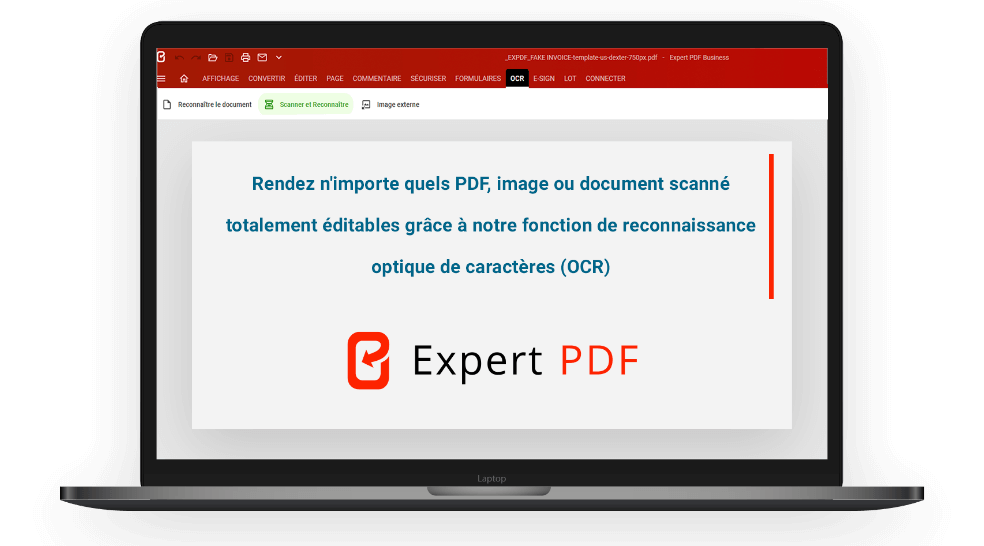
OCR stands for Optical Character Recognition. This technology allows you to convert any type of PDF document, photo or image into an editable, searchable file directly on your PC.
Expert PDF uses powerful OCR technology that allows you to keep the same font and formatting as the original document.
The conversion is high quality, so there is no deterioration of the overall rendering. The program allows you to extract any type of content from the image into your document, ready to be edited by Microsoft Word, for example. It recognises relevant elements like text, tables, images, areas and letters. It uses these elements to reconstruct words and full sentences.
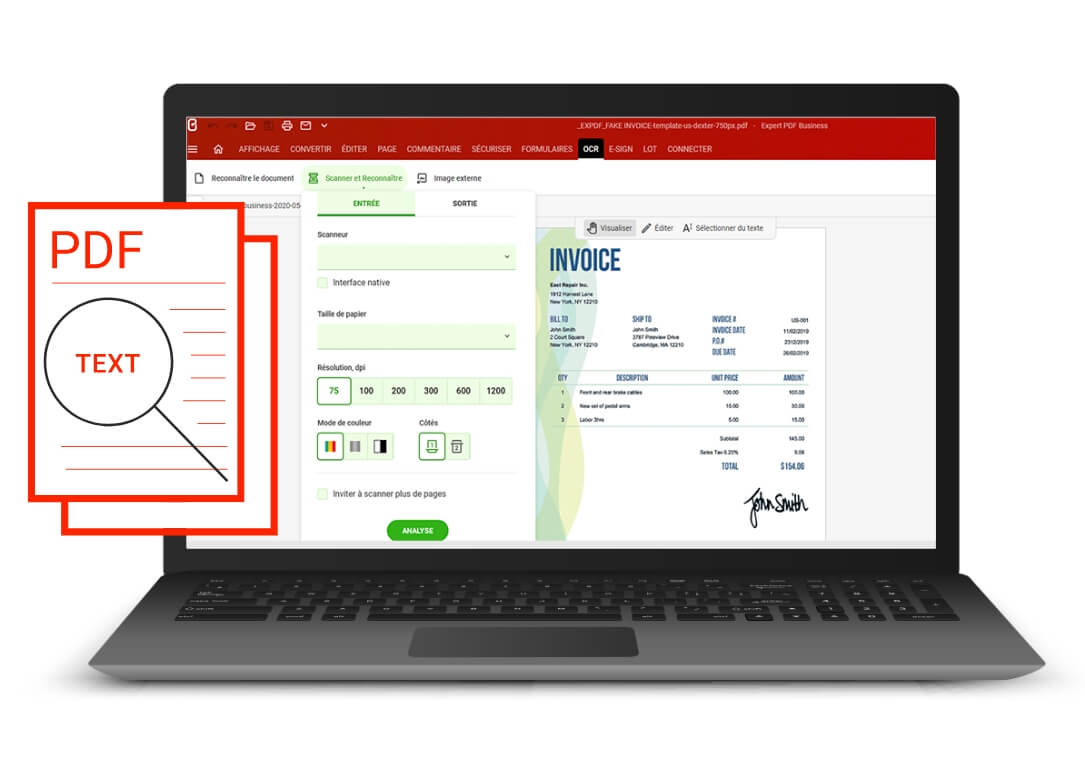
Let’s say you have a paper invoice you want on your PC as a PDF (which is a secure format), so you can edit and email it.
To avoid having to retype all the text from the invoice into a new document on your PC and to save time, the easiest thing is to use the OCR feature once you’ve scanned the document with your scanner/printer at work or at home (you can also use a digital camera).
Scanning your paper document avoids typos and wasting time retyping everything.
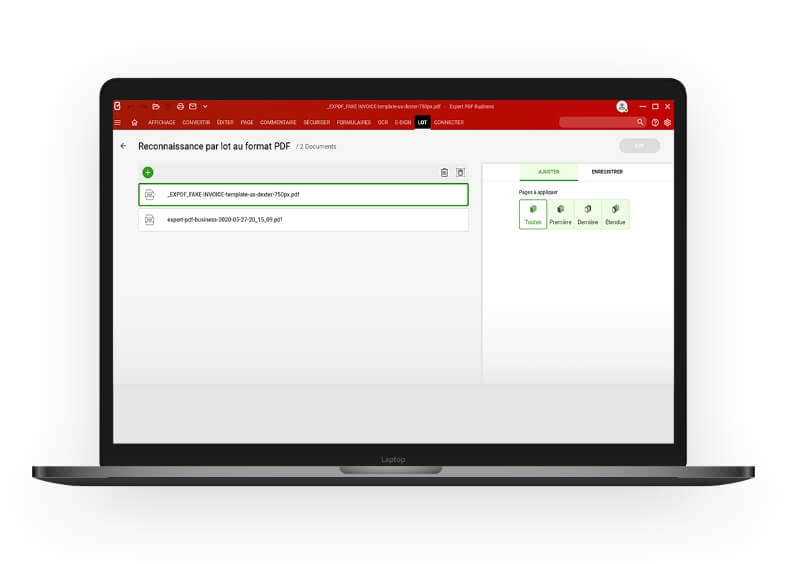
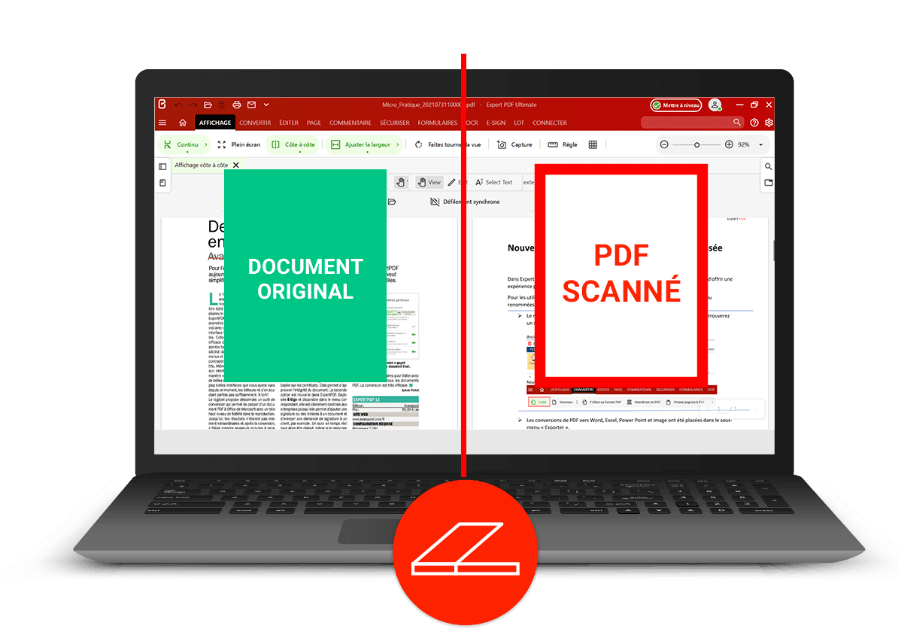
Scan your document and then use the OCR feature to create a high-quality, editable PDF on your PC.

The OCR feature works with different languages. Whether you’re working in English, German, Spanish, Russian, Portuguese, Italian, Japanese, Turkish or another language, nothing can stop you!
The program can recognise more than 24 different languages.
Expert PDF software with its user-friendly interface makes it easy for you to convert an unlimited number of Word, Excel, PowerPoint, JPG, PNG, IMAGE, HTML, RTF, CSV, TIFF, BMP and other documents into high-quality PDF files in just a few clicks, without losing or altering the original formatting.

512 MB of RAM (1024 MB Recommended)
Intel Pentium® IV 1.6 GHz Processor
900MB of free disk space
Windows 7, Windows 7 64-bit, Windows 7 32-bit,
Windows 8, Windows 10, Windows 11.